[pullquote align=”normal”]There are new features released under 2.2.0.We highly recommend using Shopizer 2.2.0 for your project. [/pullquote]
With the latest 2.0.5 release, Shopizer team has done a number of changes including migrating to Spring Boot ( 2.0.5 is based on Spring Boot 1.3.5 ). Please read Shopizer 2.0.5 for more details. In this post, I will try to give you an overview to Build and Run Shopizer 2.0.5 on your local machine. Shopizer comes with a predefined demo DB which can be used out of the box to run demo application.
I am assuming that you have a basic understanding of following terms
- Java ( we will be using JDK 1.8)
- Spring
- Maven
- Build
- Elastic Search ( 2.4.1 )
I have following configurations for this post
JAVA
java version "1.8.0_101"
Java(TM) SE Runtime Environment (build 1.8.0_101-b13)
Java HotSpot(TM) 64-Bit Server VM (build 25.101-b13, mixed modeMaven
Apache Maven 3.3.9 (bb52d8502b132ec0a5a3f4c09453c07478323dc5; 2015-11-10T08:41:47-08:00)
Java version: 1.8.0_101, vendor: Oracle Corporation
Default locale: en_US, platform encoding: UTF-8
OS name: "mac os x", version: "10.12.3", arch: "x86_64", family: "mac"
I will start by cloning Shopizer from GitHub ( You can use UI client ), for this post I am using Git command line tool
Elastic Search
Shopizer uses Elastic Search for its front end search before we build Shopizer, we need to start Elastic Search server and make sure to update configuration with the correct port number and host information. Please update
configs.propertiesfile under
sm-core/resourceswith the correct value for Elastic Search
Once the clone is completed, move to the root folder and run following command to build Shopizer
mvn:clean install
This will make sure that you have your build and packet created by Maven
Spring boot provides embedded support for Tomcat 8, which mean you don’t need standalone Tomcat to run your application.
Run the following command to start embedded Tomcat 8 for Shopizer 2.0.5
mvn spring-boot:run
When you run your application, Spring Boot will detect that you have a Spring MVC controller and start up an embedded Apache Tomcat 8 instance, by default.
You are all set to run your shop and admin panel. Go ahead and use following URL to open shop and back-end system for Shopizer
Back-end / Admin : localhost:8080/admin/logon.html
use following details to log in to the backend
username : admin
password: password
Web shop : http://localhost:8080/shopI hope this will help you to set up and run default OOTB Shopizer 2.0.5. Let me know in case you have any questions or comments.
In our next post, we will cover how to set up the development environment for Shopizer using IntelliJ IDEA’s.
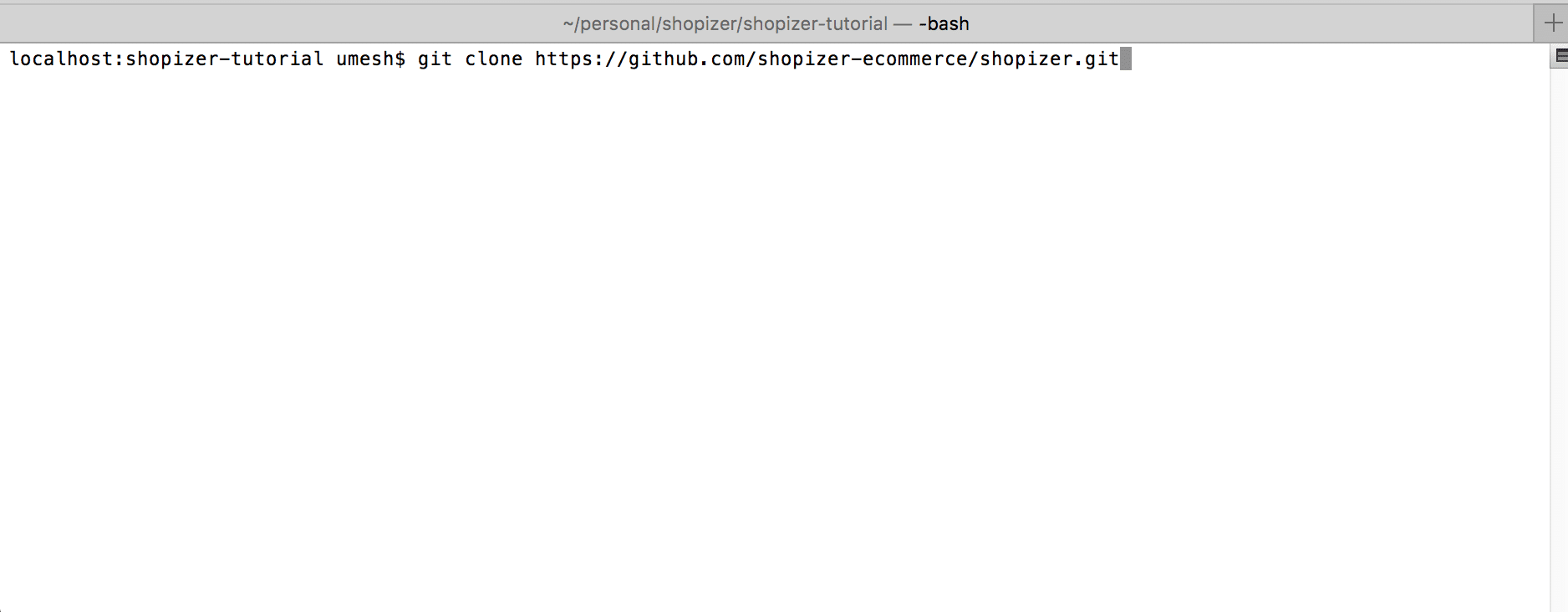
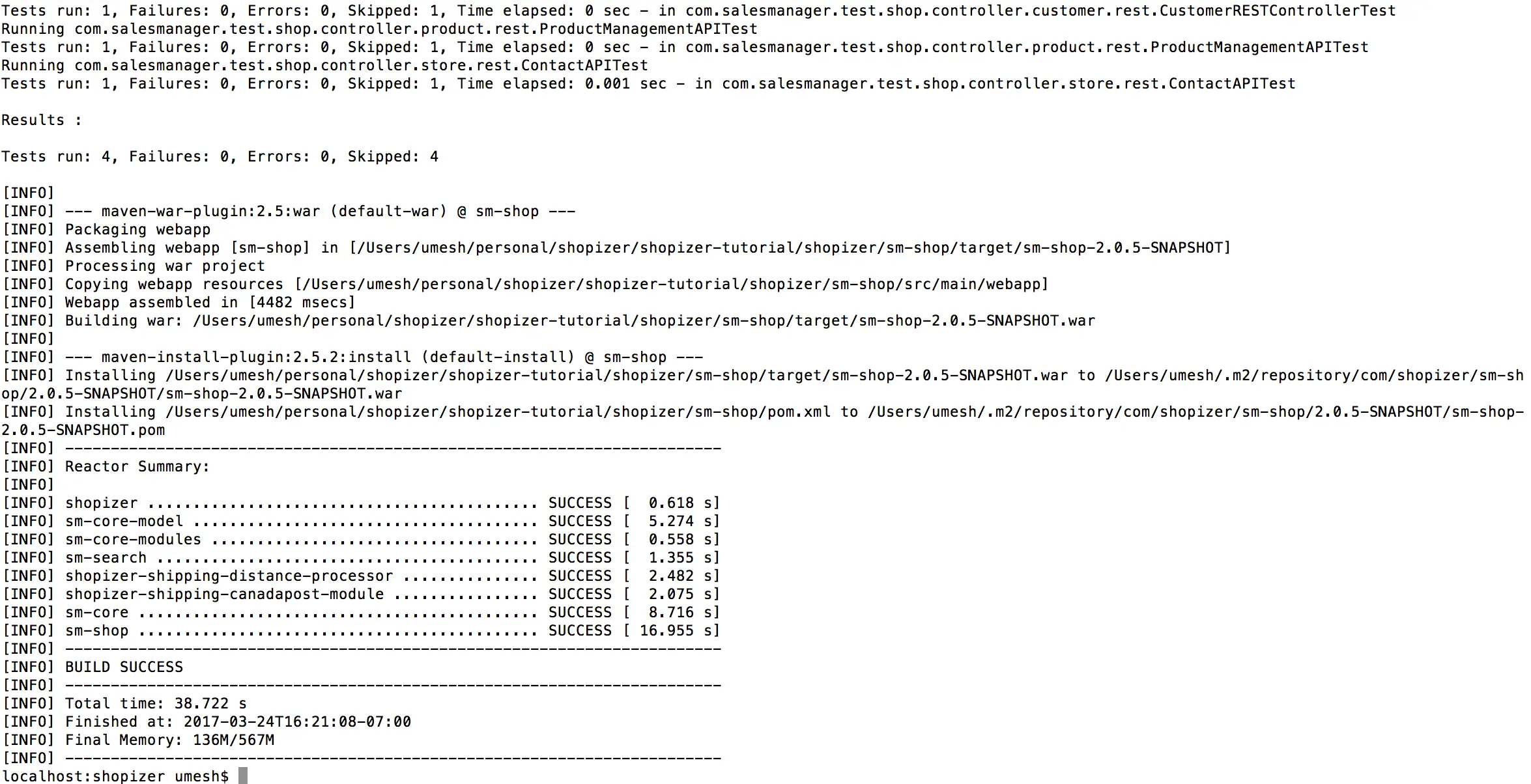
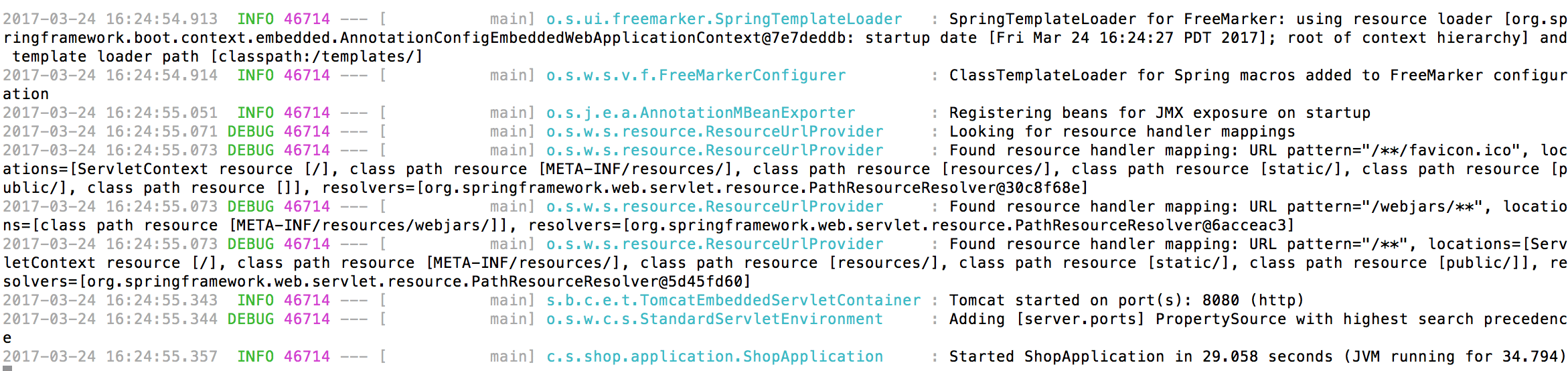
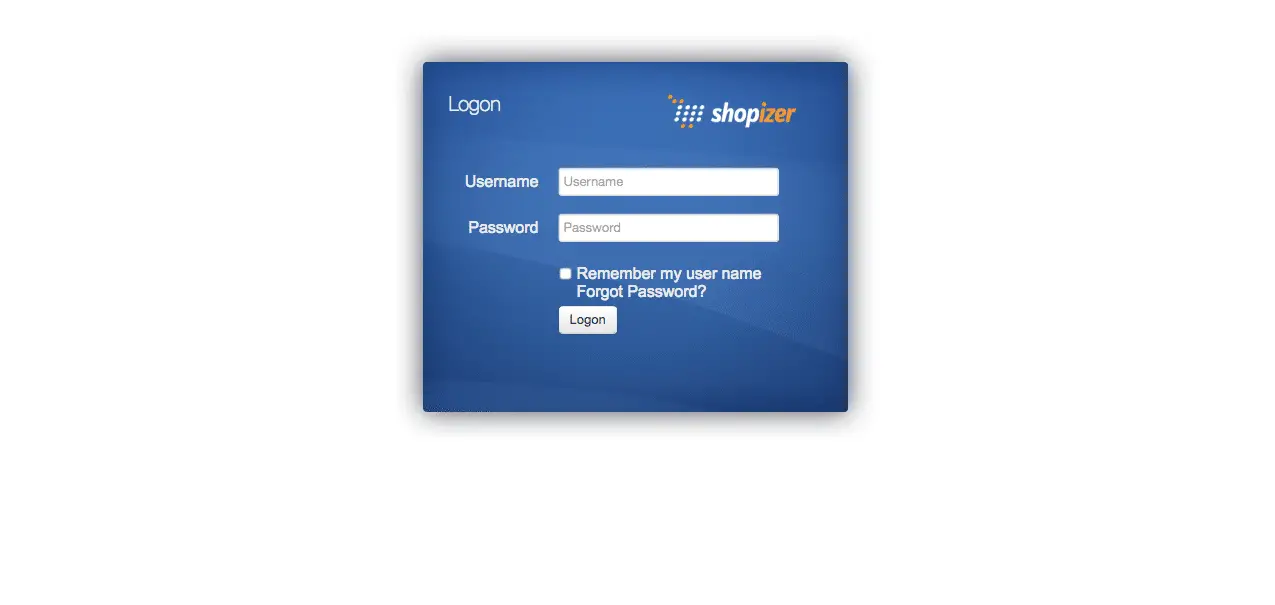
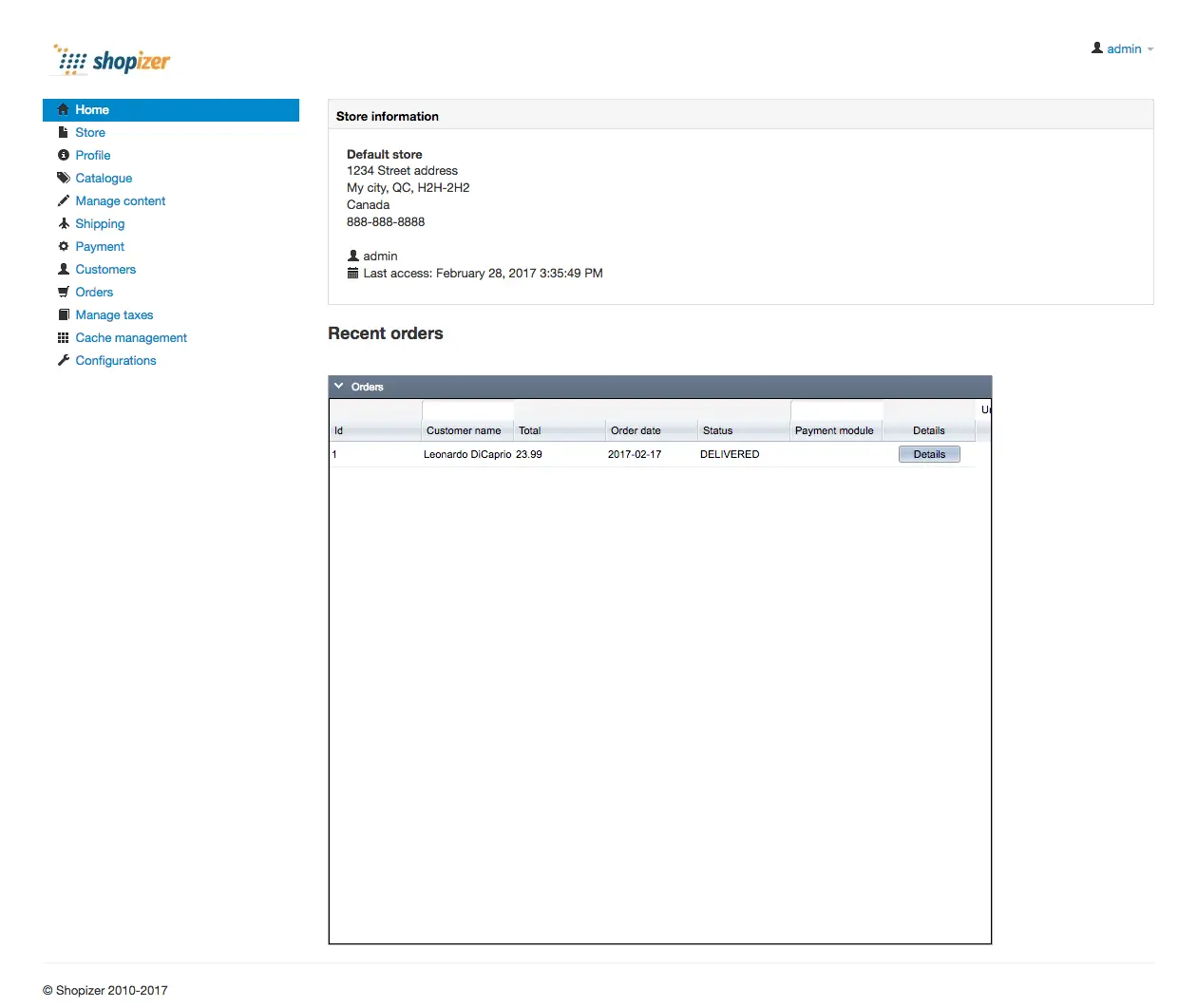
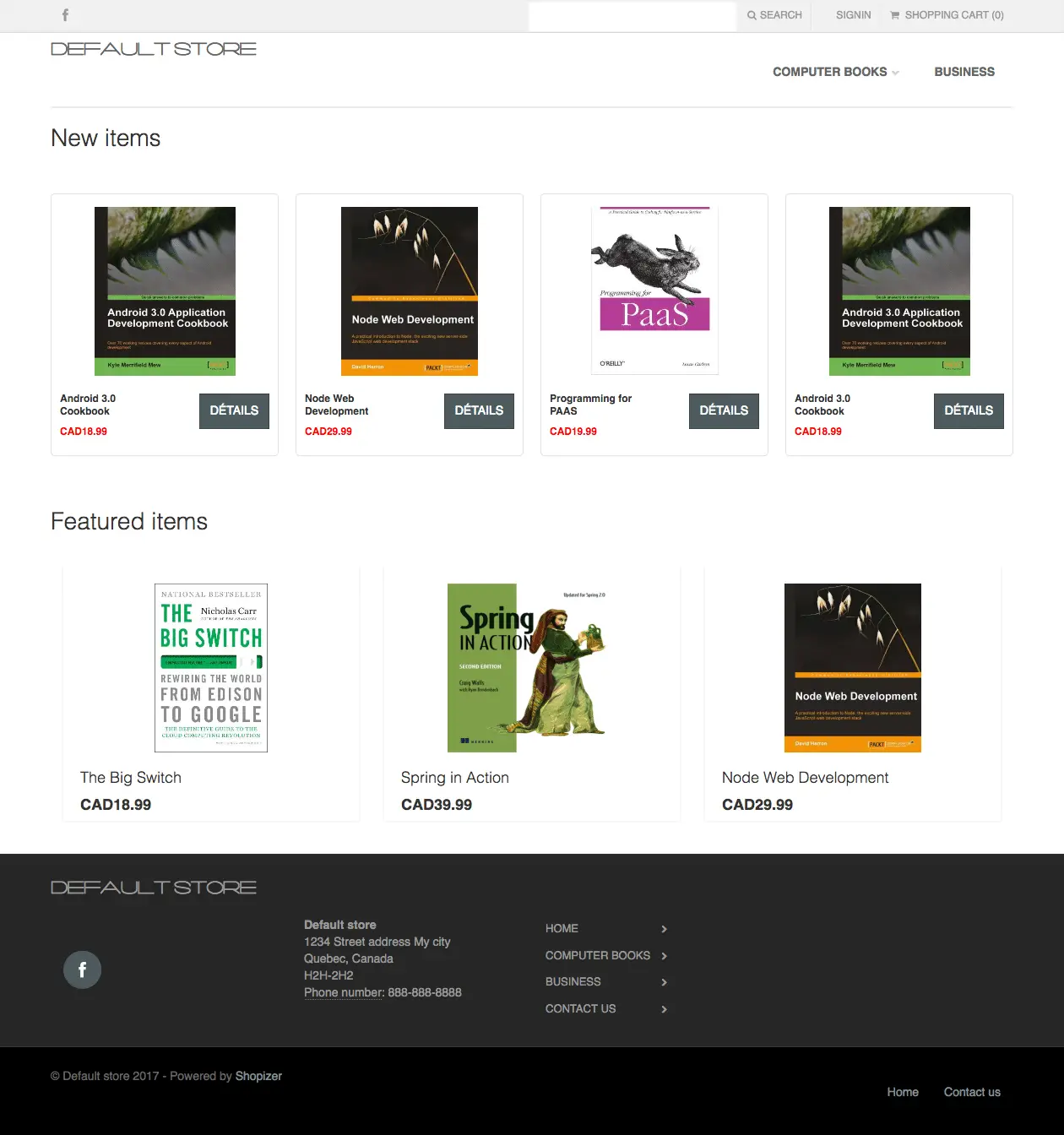
Hi Umesh, I have downloaded 2.9 version and is able to setup application using H2 DB sample data. But when i try to configure the multiple store, it always redirect to default store. Please suggest me options to create multiple store
Have a question about the sample application. Followed instructions on Shopizer github, resolved build issues (had to add one dependency and exclude another!), gave it a go using sprint-boot:run. The application comes up however it is just a page with ‘default store’. The books listing shown in the setup video https://www.youtube.com/watch?v=SCiRreBUFNA is not seen. I was hoping to play around with the demo app listing but it isn’t there. Also any changes I make in the admin webapp aren’t reflecting in the shop app. To look into this changed application.properties to redirect console output to a log wherein didn’t see any requests being made that may have failed and why books’ listing wouldn’t be loaded etc. Hence my question : what do I need to do so I can see the listing shown in the video? Do I need to setup mysql and import a schema or something? Or is there anything wrong in my setup?
Hello Prasanna,
I added that book data from the back office, if you are using the default setup with Shopizer, you will get the HSQL sample data as part of the setup and you will get some sample PDP pages.Are you changes getting reflected after you restart the server or they never visible on the frontend?
Got ELFactory issue when tested with Tomcat 7/JDK 8
what version?
Hi Umesh,
I managed to create a new store from admin panel. but can not able to invoke the url of the new store, it showing me a blank page and cant able to map products and pages. could you please assist me to configure multiple stores.
Regards
Hi Umaesh,
do you have any full development test data to configure multiple shops, multiple languages include multiple currencies. please direct me if there is any admin console page that i can configure rather than setting up in database.
No, sample store data contains information only for 1 store, This is a good suggestion and we can plan to add it in future releases.
Hi Umesh
I have figured out the issue . Problem was solved when I run the spring boot from sm-shop folder
Regards
Mahesh
I was about to point our the same thing :), Good you already figured it out
I am still getting this issue even when running mvn spring-boot:run in sm-shop. I cant seem to find a solution.
Here are my applications
Apache Maven 3.5.2 (138edd61fd100ec658bfa2d307c43b76940a5d7d; 2017-10-18T20:58:13+13:00)
Maven home: C:\Program Files\apache-maven-3.5.2
Java version: 1.8.0_161, vendor: Oracle Corporation
Java home: C:\Program Files\Java\jdk1.8.0_161\jre
Default locale: en_NZ, platform encoding: Cp1252
OS name: “windows 10”, version: “10.0”, arch: “amd64”, family: “windows”
Is anyone able to help?
This can only happen if you are not in the sm-shop module and running from the main folder.
ERROR] Failed to execute goal org.springframework.boot:spring-boot-maven-plugin:1.3.5.RELEASE:run (default-cli) on project shopizer: Unable to find a suitable main class, please add a ‘mainClass’ property -> [Help 1]
org.apache.maven.lifecycle.LifecycleExecutionException: Failed to execute goal org.springframework.boot:spring-boot-maven-plugin:1.3.5.RELEASE:run (default-cli) on project shopizer: Unable to find a suitable main class, please add a ‘mainClass’ property
at org.apache.maven.lifecycle.internal.MojoExecutor.execute(MojoExecutor.java:212)
at org.apache.maven.lifecycle.internal.MojoExecutor.execute(MojoExecutor.java:153)
at org.apache.maven.lifecycle.internal.MojoExecutor.execute(MojoExecutor.java:145)
at org.apache.maven.lifecycle.internal.LifecycleModuleBuilder.buildProject(LifecycleModuleBuilder.java:116)
at org.apache.maven.lifecycle.internal.LifecycleModuleBuilder.buildProject(LifecycleModuleBuilder.java:80)
at org.apache.maven.lifecycle.internal.builder.singlethreaded.SingleThreadedBuilder.build(SingleThreadedBuilder.java:51)
at org.apache.maven.lifecycle.internal.LifecycleStarter.execute(LifecycleStarter.java:128)
at org.apache.maven.DefaultMaven.doExecute(DefaultMaven.java:307)
at org.apache.maven.DefaultMaven.doExecute(DefaultMaven.java:193)
at org.apache.maven.DefaultMaven.execute(DefaultMaven.java:106)
at org.apache.maven.cli.MavenCli.execute(MavenCli.java:863)
at org.apache.maven.cli.MavenCli.doMain(MavenCli.java:288)
at org.apache.maven.cli.MavenCli.main(MavenCli.java:199)
at sun.reflect.NativeMethodAccessorImpl.invoke0(Native Method)
at sun.reflect.NativeMethodAccessorImpl.invoke(NativeMethodAccessorImpl.java:62)
at sun.reflect.DelegatingMethodAccessorImpl.invoke(DelegatingMethodAccessorImpl.java:43)
at java.lang.reflect.Method.invoke(Method.java:498)
at org.codehaus.plexus.classworlds.launcher.Launcher.launchEnhanced(Launcher.java:289)
at org.codehaus.plexus.classworlds.launcher.Launcher.launch(Launcher.java:229)
at org.codehaus.plexus.classworlds.launcher.Launcher.mainWithExitCode(Launcher.java:415)
at org.codehaus.plexus.classworlds.launcher.Launcher.main(Launcher.java:356)
Caused by: org.apache.maven.plugin.MojoExecutionException: Unable to find a suitable main class, please add a ‘mainClass’ property
at org.springframework.boot.maven.AbstractRunMojo.getStartClass(AbstractRunMojo.java:344)
at org.springframework.boot.maven.AbstractRunMojo.execute(AbstractRunMojo.java:184)
at org.apache.maven.plugin.DefaultBuildPluginManager.executeMojo(DefaultBuildPluginManager.java:134)
at org.apache.maven.lifecycle.internal.MojoExecutor.execute(MojoExecutor.java:207)
… 20 more
[ERROR]
[ERROR] Re-run Maven using the -X switch to enable full debug logging.
[ERROR]
[ERROR] For more information about the errors and possible solutions, please read the following articles:
[ERROR] [Help 1] http://cwiki.apache.org/confluence/display/MAVEN/MojoExecutionException
E:shopizer-2.0.5shopizer-2.0.5>